How to use
For now, the application is primarily run through the command line. The application has the following functions:
- Search: Searches and saves all articels on the ArXiv which matches the given keywords
- Fetch: Saves a single article by ArXiv ID
- Rank: Uses a LLM (either remotely or locally), to rank the saved articles by relevance
- Show: Shows the articles in a WebUI interface
Functions
Search Articles
python ./main.py -s -c <config name> -lb <number of days to seach>
Example:
python ./main.py -s -c mhd -lb 14
This grabs all the articles from the past 14 days which match the keywords within the mhd config.
Fetch Articles
The fetch function, grabs a single article given a ArXiv ID. This takes the arguments for fetch -f and id -i.
python ./main.py -f -i <ArXivID>
Example:
python ./main.py -f -i 2310.17036
Rank Articles
python ./main.py -r
Display Articles
While you can browse the generated markdown files in your favourite markdown editor. E.g. Obsidian. You can also browse them in our web app.
python ./main -w
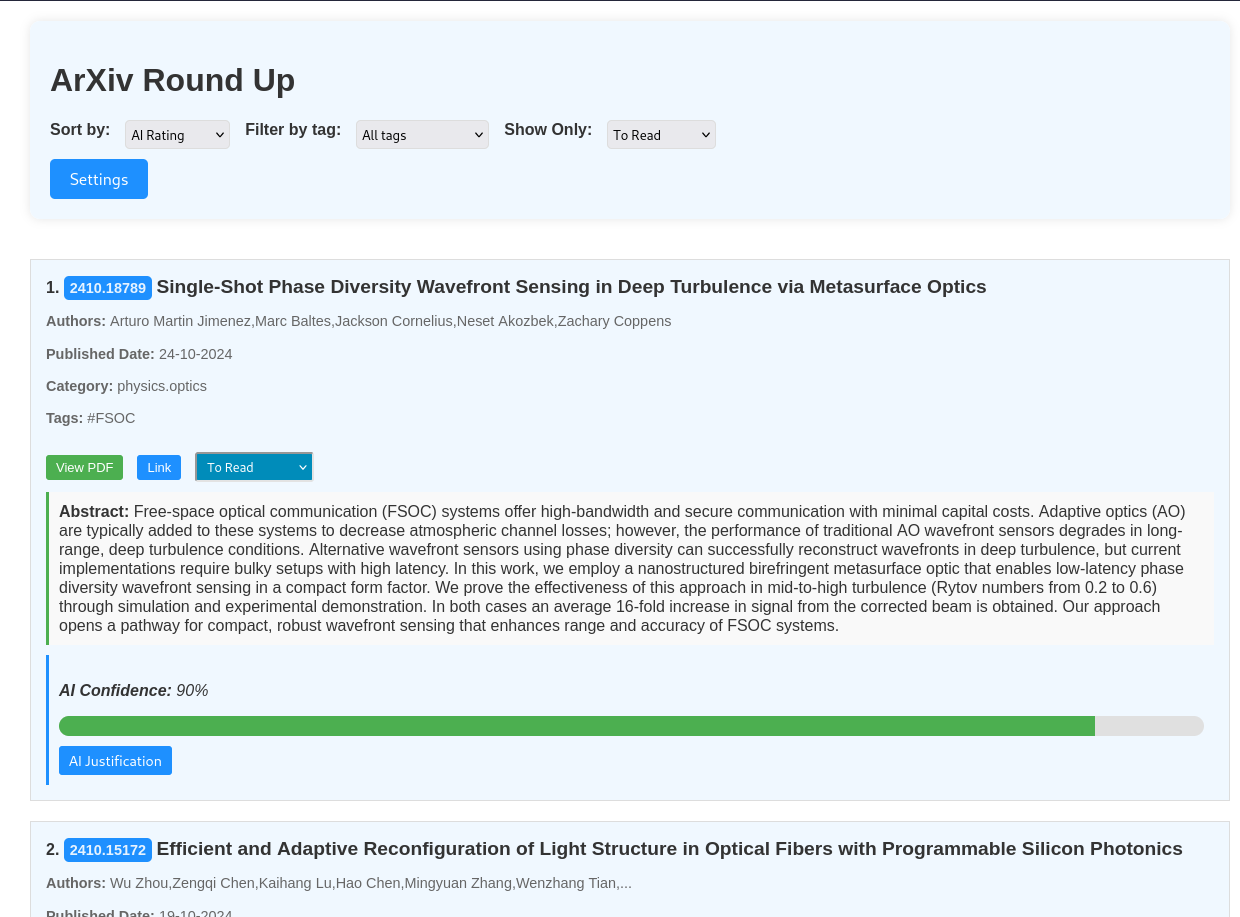
See an example output here. (Note: the filter, sort, show and settings functionality won't work on the online example.)
Do it all!
You can combine the flags search, rank and open the webApp all in one go.
python ./main -s -r -w -c <configname> -lb <lookback days> -sk
The -sk flag will run the entire program without prompting you for further input. It defaults to not modifying any entries on disk in the case of a duplicate.
Example
python ./main -s -r -w -c FSOC -lb 14 -sk
Reccomendations:
Setting Up Keyword Configs
See Config Instructions for instructions on how to setup the keyword matching algorithm. The question is, how coarse should your filter be?
To a certain degree this is a matter of preference, however the ranking algorithm lets use a coarser filter. Therefore, I reccomend using very coarse filter and then let the ranking algorithm handle the rest.
Example
Lets say you are a researcher on trapped ion quantum computing. You could create a very specific filter, containing trapped AND ion AND quantum AND computing. This might inadvetatnly miss some paper which doesnt match EVERY single term. Instead, a simple filter with (quantum AND computing) OR qubit OR (trapped AND ion) this will return many more results. Ordinarily, this would be more difficult to parse, however, using this coarse filter and a LLM ranking we can ensure we capture all the articles, and raise the most relevant ones to the top.
How I use it
I have setup a cron-job to run the following commands once a day before I log on.
main.py -s -sk FSOC -lb 7
main.py -s -sk QuantumOptics -lb 7
main.py -r -sk
Then it is ready for me to open the webapp as I drink my morning coffee.